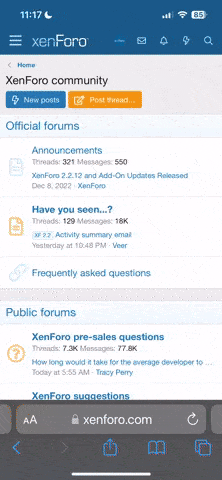colin_koehler
Great SCOTT!
Subject 1: Formats
Video Formats are essentially "Containers" in which the audio and video are stuff into. Sometimes the Audio and Video file in the container are separate, other times they're not. These "containers" are essentially the "video format". There are many formats for videos nowadays but here are 3 of the most popular:
Video Formats are essentially "Containers" in which the audio and video are stuff into. Sometimes the Audio and Video file in the container are separate, other times they're not. These "containers" are essentially the "video format". There are many formats for videos nowadays but here are 3 of the most popular:
- MP4 = International format, lots of support, very popular
- AVI = Created by Micro$oft in 1992, very popular, plays on most players
- MOV = Quicktime. Created by Apple, shares a lot of the same characteristics as MP4, BUT if you don't have a MAC, you may not want to consider this if only doing quick simple editing.